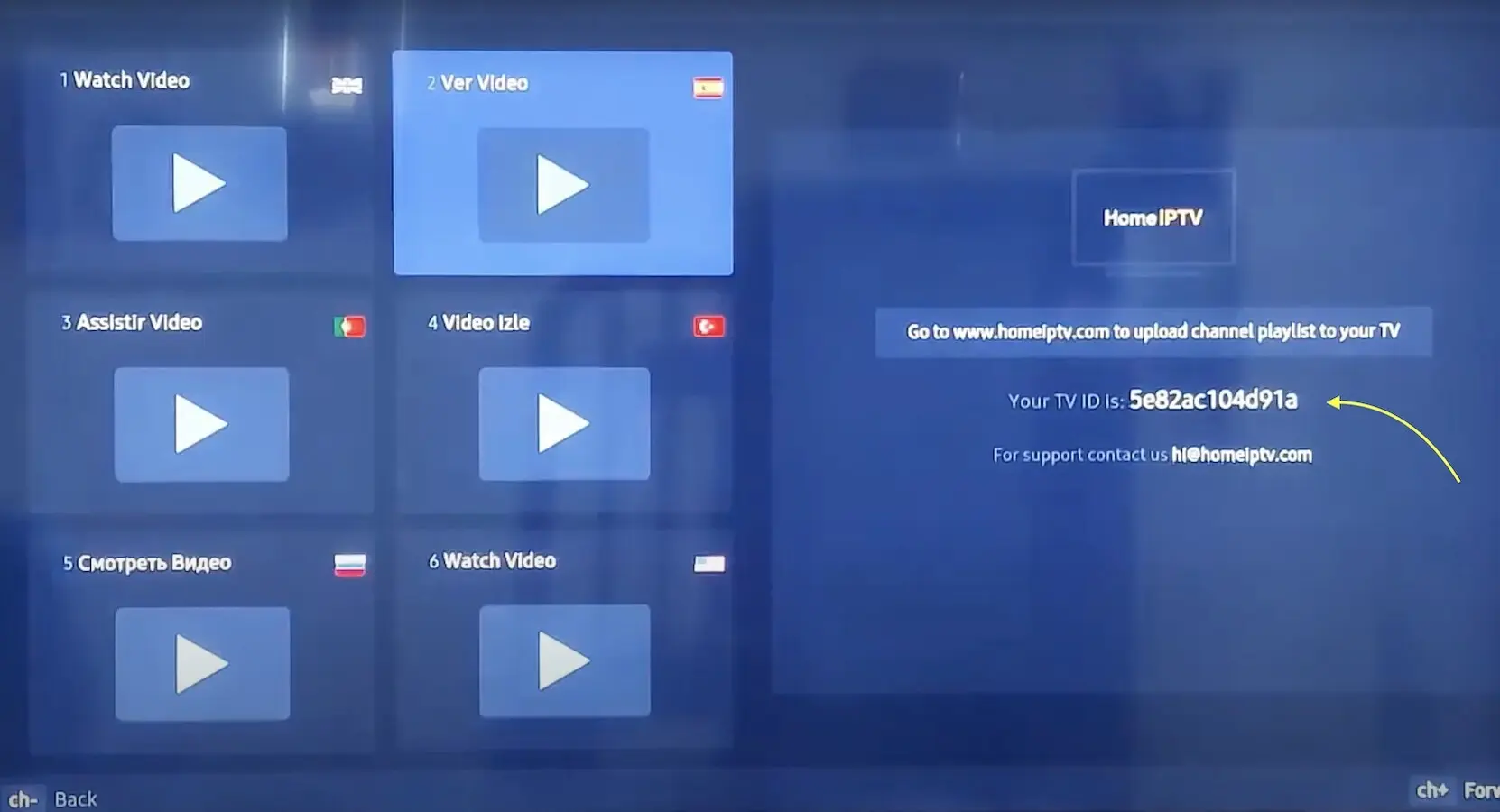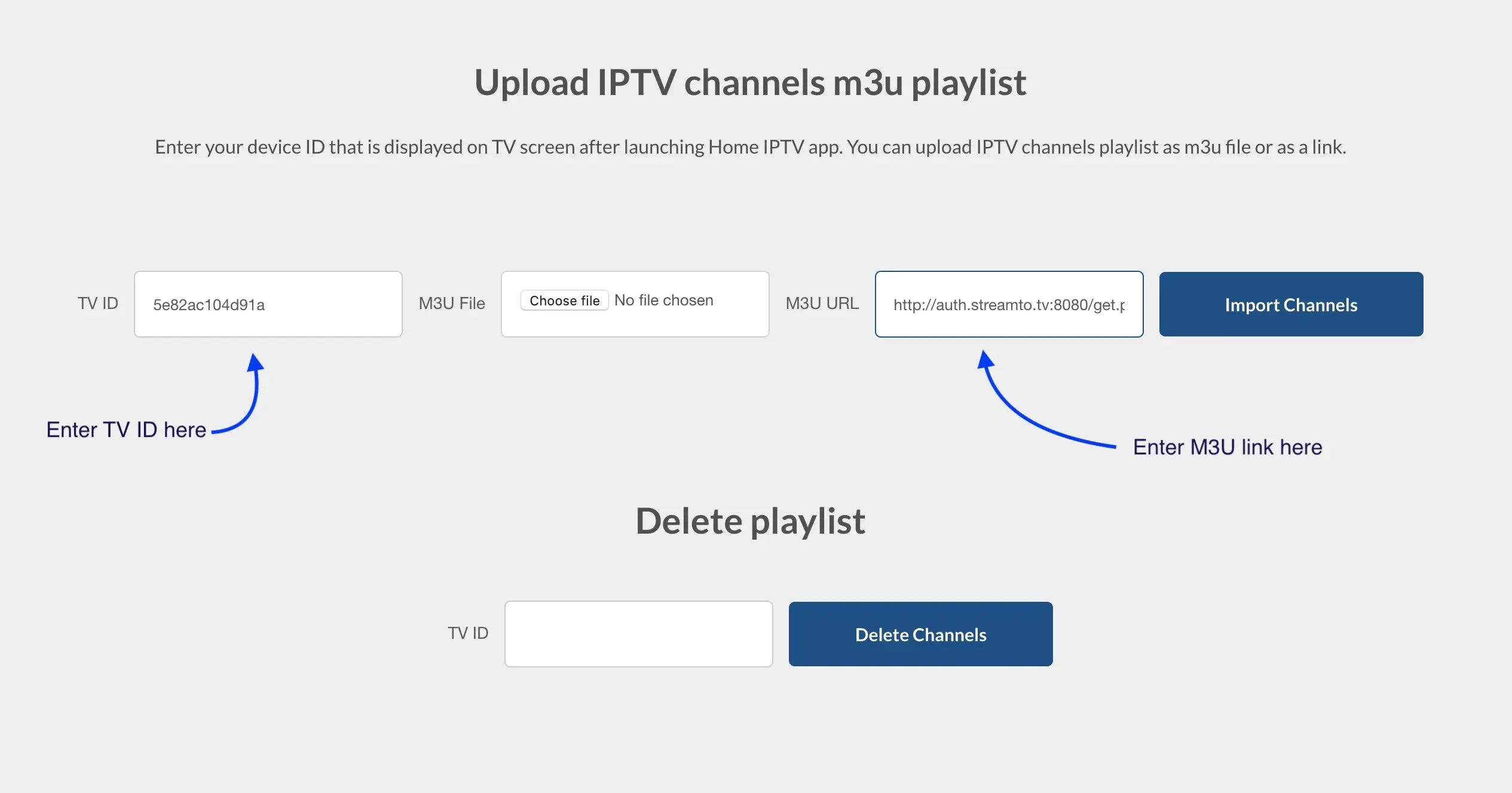Home IPTV
Overview
It is a simple and easy to use IPTV application for smart TV like LG and Samsung . This app is free for ever .
You need search for Home IPTV in your TV application store and install it .
attention : This app don’t provide contents like TV channels or movies , You need place subscription with an IPTV provider . If you have not place one now .
Install Home IPTV
Bring TV channels to Home IPTV
- Find TV ID
Open application and find your TV ID - Upload m3u Link on your TV ID
Open Home IPTV upload portal : https://www.homeiptv.com/#pages
and Enter TV ID and M3U link , then click on Import Channels .Done , You can restart TV and channels will load on HOME IPTV app.